
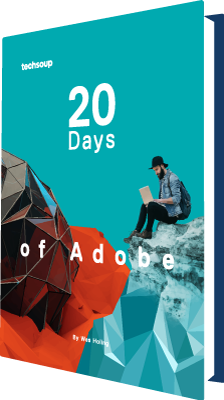
Our 20 Days of Adobe promotion is over, but there's still plenty to learn. Discover the basics of the most popular Adobe Creative Cloud apps in one handy e-book!
Make the most of Adobe's powerful software and services with our series of tips, articles, webinars, and more. Check back on Tuesdays and Thursdays to see what's new!
With Adobe Spark, you can easily build web pages that let you tell your organization's story. Take a look at this example to get an idea of what Spark can do. Missed our Spark webinar? Watch here.
Copyright © 2026, TechSoup Global. All Rights Reserved.